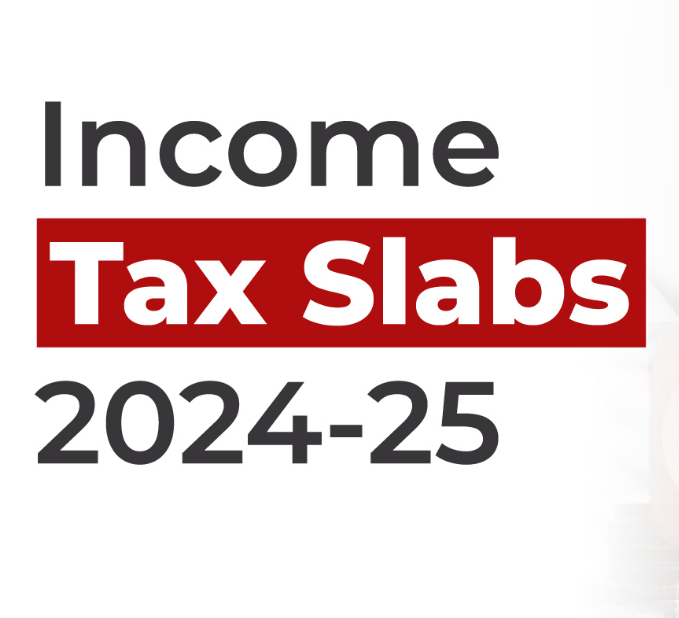The FBR New Password Policy: Strengthening Security for Taxpayers
The Federal Board of Revenue (FBR) has launched a new initiative to safeguard user credentials against cyber threats. The recently introduced FBR New Password Policy mandates that all users must update their passwords every 60 days to ensure optimal security. Let’s dive into the details of this policy and why adhering to it is essential for taxpayers.
What is the FBR New Password Policy?
As part of its proactive efforts, the Federal Board of Revenue has implemented the FBR New Password Policy to protect sensitive taxpayer data. Under this policy, every user must reset their password every 60 days.
This measure was introduced to mitigate the growing risks posed by cyberattacks that could potentially compromise millions of records. By enforcing regular password updates, the FBR aims to enhance data protection and reduce the likelihood of unauthorized access.
Why Does the FBR New Password Policy Require 60-Day Password Expiry?
Here are the key reasons behind this policy:
Enhanced Data Protection
Frequent password changes reduce the risk of prolonged exposure in case of a data breach. A regularly updated password acts as a robust shield against potential intrusions.
Safeguard Against Cyber Threats
As cyberattacks grow more sophisticated, changing passwords frequently limits the chances of hackers gaining long-term access to your accounts.
Aligning with International Standards
Many global organizations enforce routine password updates as part of cybersecurity best practices. The FBR’s policy aligns with these standards, fostering a culture of heightened security awareness.
Minimized Account Vulnerabilities
Regular password changes address weaknesses caused by outdated, reused, or easily guessed passwords.
Why Your FBR Password Will Expire in 60 Days and How to Stay Secure
Want assistance with updating your FBR password? Fill out the form, and our team will guide you!
How to Update Your Password Under the FBR New Password Policy
Resetting your password through the FBR Iris portal is straightforward. Here’s how:
- Log In to Your Iris Account
Access the FBR Iris Portal and log in using your current credentials. - Go to Password Settings
Once logged in, select the “Change Password” option on the dashboard. - Set a Secure Password
Enter your current password, followed by a new one. Ensure it contains a mix of letters, numbers, and symbols to strengthen its security. - Confirm and Save
Retype the new password to confirm, then click “Save” to complete the process.
What to Do If You Forget Your FBR Password
If you’ve misplaced your password, follow these steps to recover it:
- Visit the FBR Iris Portal
On the login page, click the “Forgot Password” link. - Enter Your Information
Provide your registered email, CNIC number, and linked mobile number. - Verify Your Identity
A verification code will be sent to your email or mobile. Enter the code on the portal. - Set a New Password
Create a new password that includes uppercase letters, lowercase letters, numbers, and symbols. - Log In with Your New Password
Save the new password, then return to the login page and access your account.
Best Practices for Managing Your FBR Password
Maximize your account security by following these tips:
- Use Complex Passwords: Avoid simple passwords like “12345” or “password.” Use at least 12 characters, including numbers and symbols.
- Avoid Reusing Passwords: Ensure your FBR password is unique and not used elsewhere.
- Leverage Password Managers: Use password management tools to securely store and organize your passwords.
- Stay Informed: Keep up with FBR updates on security measures and guidelines.
Conclusion
The FBR New Password Policy is a preventive measure to safeguard taxpayers’ data and align with global cybersecurity standards. By updating passwords every 60 days, taxpayers can ensure their sensitive information remains protected and secure.
Take charge of your security today—update your FBR password regularly to stay protected against cyber threats. For further details, visit the FBR website.